ViewSonic VP3268-4K UHD Professional Monitor Review: A Detailed Look at Features, Performance, and Value for Professional Creators and Designers
In the world of professional monitors, the ViewSonic VP3268-4K UHD Professional Monitor stands out as a powerful tool for creators, designers, and photographers who demand exceptional color accuracy, sharpness, and reliable performance. Featuring a 32-inch 4K UHD display with factory-calibrated color accuracy, this monitor is designed to meet the high standards of professionals working in fields such as graphic design, video editing, and photography. Whether you’re creating content or working on detailed projects, the ViewSonic VP3268-4K promises a superior viewing experience. In this article, we’ll explore its features, performance, and overall value to help you decide if it’s the right monitor for your creative needs.
Overview of ViewSonic VP3268-4K UHD Professional Monitor
The ViewSonic VP3268-4K is a 32-inch monitor offering 4K UHD (3840 x 2160) resolution, making it an ideal choice for professionals looking for precise image quality and clarity. One of the standout features of the VP3268-4K is its factory-calibrated color accuracy, which ensures that the colors you see on screen are true to life. This level of color consistency is crucial for tasks such as photo and video editing, where even slight variations in color can impact the final result.
In addition to its color accuracy, the VP3268-4K offers features that enhance productivity and usability, including an ergonomic stand, multiple connectivity options, and advanced display technologies. Whether you’re editing high-resolution images, working with 3D designs, or creating video content, the ViewSonic VP3268-4K provides a high-quality solution for professionals who need both precision and performance.
Design and Build Quality
The ViewSonic VP3268-4K has a sleek and modern design with a minimal bezel, which gives it a professional and polished look. This narrow bezel is especially beneficial in multi-monitor setups, as it helps create a more seamless viewing experience across several screens. The 32-inch display size is large enough to offer plenty of screen real estate, but not so large as to overwhelm your desk space, making it a great choice for both home offices and professional workstations.
Ergonomic Stand for Comfortable Use
The VP3268-4K features an ergonomic stand that allows for height, tilt, and swivel adjustments, making it easy to find a comfortable viewing angle. This is particularly important for professionals who spend long hours in front of the screen, as an adjustable stand can help prevent neck and back strain. The monitor also supports VESA mounting, allowing users to mount it on a wall or an adjustable arm for even more flexibility in positioning.
Display Quality and Color Accuracy
When it comes to display performance, the ViewSonic VP3268-4K shines with its 4K UHD resolution. The high pixel density ensures that images and text are crisp and clear, allowing users to see fine details even in complex images. Whether you’re working with high-resolution photos, detailed CAD drawings, or intricate video editing projects, the 4K resolution provides exceptional clarity and precision.
True Color Performance with Factory Calibration
One of the most impressive aspects of the ViewSonic VP3268-4K is its factory-calibrated color accuracy. The monitor covers 100% of the sRGB color gamut, which is essential for accurate color representation, particularly for photographers and designers. Additionally, the monitor’s factory calibration ensures that the colors are accurate right out of the box, saving you the time and hassle of calibrating the display yourself. This level of color precision is crucial for professionals who need to ensure their work looks the same across different devices and print media.
The VP3268-4K is also capable of supporting hardware calibration, which allows you to fine-tune the color settings to suit your specific needs. This feature is particularly valuable for users who work with demanding projects that require a high level of color precision.
IPS Panel for Wide Viewing Angles
The monitor is equipped with an IPS (In-Plane Switching) panel, which offers wide viewing angles and consistent color reproduction. With an IPS panel, the colors on the screen remain accurate even when viewed from off-angles, making it ideal for collaborative work or presentations where multiple people need to see the screen from different positions. Additionally, the 10-bit color depth allows for smoother transitions between colors and more precise color gradations, ensuring that your work looks as intended.
Connectivity Options
The ViewSonic VP3268-4K offers a wide range of connectivity options, making it easy to connect to various devices and peripherals. Whether you’re connecting a desktop PC, laptop, or external devices such as a camera or gaming console, this monitor has you covered.
Multiple Inputs for Flexibility
The monitor features two HDMI 2.0 ports, a DisplayPort 1.2 input, and a mini DisplayPort, allowing you to connect multiple devices simultaneously. This is particularly useful for professionals who need to switch between different sources during their workflow, such as using a laptop for presentations and a desktop for editing or design work.
Additionally, the ViewSonic VP3268-4K has a USB hub with two USB 3.0 upstream and two USB 3.0 downstream ports, enabling you to connect peripherals such as a mouse, keyboard, or external hard drives directly to the monitor. This reduces cable clutter and provides easy access to your devices.
Audio and External Device Support
For audio, the VP3268-4K is equipped with two 3W speakers, which are suitable for basic audio needs, such as conference calls or background music while working. While the built-in speakers are decent for general use, those who require higher-quality sound may want to connect external speakers or headphones for a better audio experience.
The monitor also supports DisplayPort 1.2 and HDMI 2.0 connections for both video and audio, ensuring that you can enjoy seamless audio-visual performance whether you’re editing, watching videos, or playing games.
Productivity Features
The ViewSonic VP3268-4K is not just a monitor for professional creatives; it also includes a variety of productivity features that enhance workflow and multitasking. These features make it a great choice for professionals who need to manage multiple tasks simultaneously and need a monitor that supports efficient multitasking.
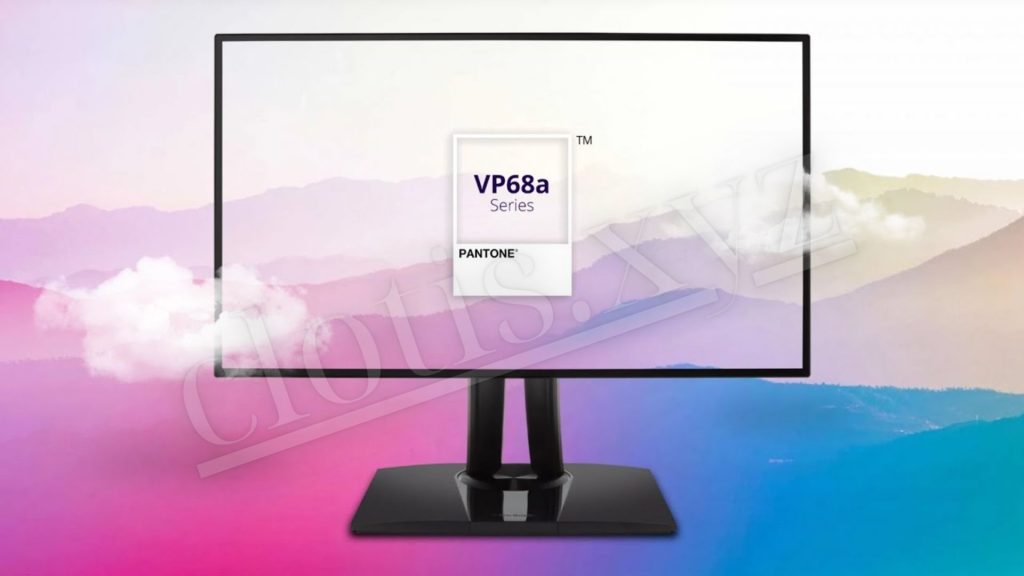
Picture-in-Picture and Picture-by-Picture Modes
The VP3268-4K supports both Picture-in-Picture (PiP) and Picture-by-Picture (PbP) modes, which allow you to view content from two different sources at the same time. PiP mode displays one source in a smaller window within the larger screen, while PbP mode splits the screen into two sections to show content from two different devices side by side. These features are particularly useful for users who need to monitor multiple sources of information simultaneously, such as when referencing material while editing or comparing designs.
Blue Light Filter for Eye Comfort
Long hours spent working in front of a monitor can lead to eye strain and discomfort. To help alleviate this, the ViewSonic VP3268-4K comes with a blue light filter that reduces blue light emissions from the screen. This feature helps minimize eye fatigue and allows for more comfortable extended use, making it easier to work for long periods without straining your eyes.
Performance in Professional Workflows
Whether you’re editing high-resolution photos, creating video content, or working on graphic design projects, the ViewSonic VP3268-4K delivers outstanding performance that meets the demands of professional workflows.
Exceptional Clarity for Image Editing
The 4K UHD resolution combined with factory-calibrated color accuracy makes this monitor an excellent choice for photographers and graphic designers who need precise and clear images. The high resolution ensures that every detail of your photos is visible, allowing you to make adjustments with accuracy. For those working in the field of video editing, the monitor’s support for HDR content and wide color gamut ensures that your footage is displayed in vibrant, true-to-life colors.
Smooth Video Editing Experience
Video editors will also appreciate the VP3268-4K’s smooth performance when working with 4K content. The high resolution allows you to edit videos with a level of detail that isn’t possible on lower-resolution monitors, and the 10-bit color depth ensures that the color grading process is more accurate. The monitor’s wide color coverage also makes it easier to achieve professional-quality results when working with videos intended for various platforms.
Pros and Cons of ViewSonic VP3268-4K UHD Professional Monitor
Pros:
- Exceptional Color Accuracy – Factory-calibrated to cover 100% sRGB and supports hardware calibration for precise color reproduction.
- 4K UHD Resolution – Sharp, detailed visuals that make it perfect for photo and video editing, as well as other professional workflows.
- IPS Panel – Wide viewing angles and consistent color accuracy across the screen.
- Ergonomic Stand – Adjustable height, tilt, and swivel options for comfortable viewing.
- Multiple Connectivity Options – HDMI, DisplayPort, mini DisplayPort, and USB ports for flexibility.
- Picture-in-Picture and Picture-by-Picture Modes – Great for multitasking and managing multiple workflows.
- Eye Comfort Features – Blue light filter for reduced eye strain.
Cons:
- Limited Built-in Audio – The 3W speakers are adequate for basic tasks but lack the audio quality that some professionals may need.
- Price – The VP3268-4K is on the higher end of the price spectrum, which may not suit those on a tight budget.
- No USB-C Connectivity – Despite having a good range of connectivity options, the absence of USB-C can be a downside for some users who prefer a single cable solution.
Conclusion
The ViewSonic














Post Comment